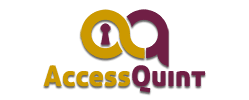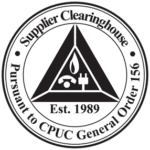We now operate in a “work from anywhere” economy. While this provides businesses with new possibilities, it also exposes them to risks if their employees, devices, and systems are not kept safe in the cloud-first way we do business today.
With many employees working from home, we need to look at what’s happening in that home network and how different it is from the office network environment.
It’s a new world with many unknown risks.
When employees take their machines home or use their home machines for work, those machines now sit in a physical and digital space unlike any within the office. Between routers, printers, foreign machines, devices, gaming consoles, and home automation, the average home has a more complex and diverse communication and processing system than some small companies.
The good news is that several solutions on the market today include a comprehensive security approach and can be provided to all personnel, devices, and systems – at a lower cost than you would believe.
Protecting your staff and your data in this new world we live in doesn’t need to be scary.
When you allow your employees to work from home, you must ensure that their home networks are secure. Here are some tips:
Use a VPN
A virtual private network (VPN) is a must for anyone working from home. It encrypts all of the data going to and from your device, making it much more difficult for hackers to intercept.
Use Two-Factor Authentication
In addition to a password, two-factor authentication (2FA) adds an extra layer of security by requiring a second factor, such as a code from a text message or an app on your phone.
Keep Your Software Up to Date
Keeping your software up to date is vital for security, but working from home can be challenging. Set up automatic updates for your operating system and other critical applications.
Be Wary of Public Wi-Fi
Public Wi-Fi is convenient, but it's also one of the easiest ways for hackers to access your devices and data. If you must use public Wi-Fi, connect to a VPN first.
Back Up Your Data
If your device is lost or stolen, or if you become a victim of ransomware, it's crucial to have a backup of your data. There are many different ways to back up your data, so find the best method and make sure to do it regularly.
These simple tips can help keep your employee’s home network secure and protect your data.
Welcome to the work from anywhere economy. Businesses that embrace it have a true competitive advantage.